



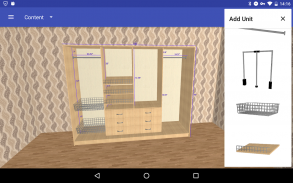
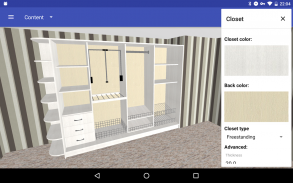


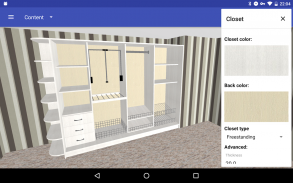
Closet Planner 3D

Description of Closet Planner 3D
Closet Planner 3D is a design application that allows users to create customized closet solutions in a user-friendly 3D environment. This app is suitable for both professional designers and those new to interior design. Available for the Android platform, users can download Closet Planner 3D to start creating their ideal storage spaces.
The application provides a range of functionalities for designing closets, enabling users to adjust various components such as shelves, partitions, and modules like pantographs and baskets. This flexibility allows for personalized configurations that can meet diverse storage needs. Users can also configure sliding doors, choosing from materials like mirror, particle board, or glass to suit their style preferences.
One of the key aspects of Closet Planner 3D is the ability to save and open projects, which makes it convenient for users to revisit their designs. This feature is particularly useful for those who want to make iterative changes to their closet layouts over time. Additionally, users can save images of their wardrobe designs, allowing them to share their creations with others or keep a visual reference for future modifications.
The app also includes options for adjusting the colors of the room, floor, and walls, providing a holistic view of how the closet will fit into the overall space. This capability is beneficial for those who want to visualize their designs in context, ensuring that the final product harmonizes with the existing decor.
For users who opt for the PRO version of the application, additional features enhance the design experience. This version allows for the display of shelf sizes, which can aid in better planning and organization. The undo function offers a level of convenience that allows users to revert changes easily, promoting a smoother workflow during the design process.
Importing and exporting projects is another feature available in the PRO version, which facilitates the transfer of files between devices or the sharing of designs via email. This functionality is particularly advantageous for collaboration among designers or for users who wish to showcase their designs to friends or family.
Closet Planner 3D also plans to introduce new functionalities in future updates, such as corner cabinets and the ability to design storage rooms and cloakrooms. These additions will expand the app's capabilities, making it an even more versatile tool for closet design.
The design process in Closet Planner 3D is characterized by real-time adjustments, allowing users to create and modify their closets on the fly. This interactive approach makes it easy to experiment with different layouts and configurations, ensuring that users can achieve their desired results without limitations.
For those interested in closet organization, the app serves as an excellent resource for planning and visualizing space effectively. Users can create detailed designs that not only meet their practical needs but also reflect their personal style. The straightforward interface and intuitive controls make it accessible to a wide range of users, regardless of their experience level.
By utilizing Closet Planner 3D, individuals can take on the role of their own interior designer, transforming their storage spaces into functional and aesthetically pleasing areas. The app's features are designed to cater to various design preferences and requirements, ensuring that users can find solutions that work for them.
The ability to customize every aspect of the closet design, from the internal layout to external finishes, empowers users to take control of their storage solutions. This hands-on approach can lead to more satisfying outcomes, as users can create spaces that truly fit their lifestyles.
As the app continues to evolve with planned features, its user base can look forward to even greater flexibility in closet design. With its current offerings, Closet Planner 3D stands out as a powerful tool for anyone looking to enhance their home organization through thoughtful design.
Incorporating a variety of components and configurations, Closet Planner 3D is a valuable asset for both casual users and design professionals. The combination of real-time design capabilities, customization options, and user-friendly interface contributes to a robust experience for creating personalized storage solutions. Users can confidently explore their creativity, knowing that Closet Planner 3D provides the tools they need to bring their visions to life.

























